ProxMoxInstallCentos7过程中记录。
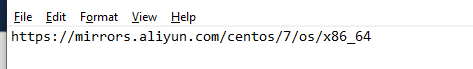
首先是从阿里云镜像上面download Centos7,http://mirrors.aliyun.com/centos/
然后上传到本地机器地proxmox文件夹中。
然后安装centos7的时候记得修改镜像源为阿里云的。
虚拟机中安装Docker
Centos7安装完docker之后是不会随着开机自动启动的,需要手动设置为开机自动启动。
参考docker官方文档:https://docs.docker.com/engine/install/linux-postinstall/#configure-docker-to-start-on-boot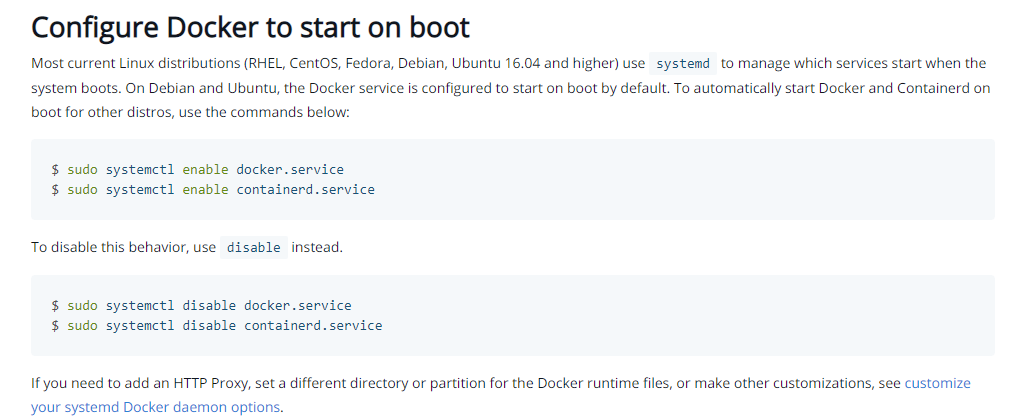
开机自动启动:
sudo systemctl enable docker.service
sudo systemctl enable containerd.service
关闭开机自动启动:
sudo systemctl disable docker.service
sudo systemctl disable containerd.service
文档信息
- 本文作者:hillcat
- 本文链接:https://cs-cn.top/2020/05/15/ProxMoxInstallCentos7/
- 版权声明:自由转载-非商用-非衍生-保持署名(创意共享3.0许可证)